

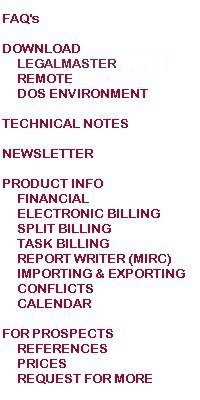
Legalmaster contains three non-financial modules - Conflict of Interest, Calendaring, and Case Management. All of these modules are fully integrated with one another as well as with Legalmaster's financial modules. Consequently, data need be entered but once, are stored but once, and are recognized by all parts of the system immediately and simultaneously.
Our Case Management Module allows you to design your own database to keep track of information about your cases (matters) - correspondence, phone conversations, status of commitments, all the data on your intake form. You may also display on your Case Management screens data entered in other Legalmaster modules, such as your clients' name and address information, any of the twenty lines of matter description, responsible attorneys, areas of law, departments, dates opened, dates closed, etc, etc.
The idea is to give you quick access to the information stored for your cases while at the same time providing you with a vehicle to store new pieces of information.
Legalmaster's Case Management module includes a document generator; any of its data fields may be sent to a Word or WordPerfect document.
The content of the screens is completely under your control. You may mix fields containing information stored elsewhere in Legalmaster along with entry fields for new data. The beautiful consequence of this capability is that the data that you display thereby fall into two basic categories - those that the case management user may change and those he or she may not change. Data entered in other Legalmaster modules may be changed in those modules, but not in Case Management.
The information that you enter into Case Management may be of five types.
Strings of characters - text information thousands of characters long
Dates - with a calendar drop down
Numbers
Document names - once entered, such a field may be double clicked on to be opened by Word, WordPerfect, Acrobat, Excel, etc.
Check boxes
We call the set of fields you want to see on a screen a "template." You may create multiple related templates. For example, you might create one template to keep track of phone calls - who called, when they called, what you spoke of, etc. You might create a second template to keep track of correspondence - date of document, author, an abstract of its contents, the name of the scanned document so you can display it in full. You might then create a third template that displays the background information on each case. Once any of these templates is displayed, you may flip to any of the others, automatically displaying the relevant data for the case you're looking at.
You may also create what we might call "sub templates." For example, you could create a list of all of the courts you attend, their addresses, phone numbers, contact persons, etc. Then, when you add a new matter to your case management database, one of its fields could be its court which you select from your court list template. As a result, for example, should the court's phone number change, you need alter it once and that change would be immediately refected on all matters that include that court. You could do much the same with opposing counsel lists, judge lists, etc, etc.
If you are using Legalmaster's Calendar module, you may click on one button and display the calendar items associated with whatever matter you're working on in case management.
While you're doing all this, you may keep track of the time you're spending and send a time entry to Legalmaster's billing system.
You may ask Legalmaster's Conflict of Interest module to include in any search the Case Management data fields that store text.