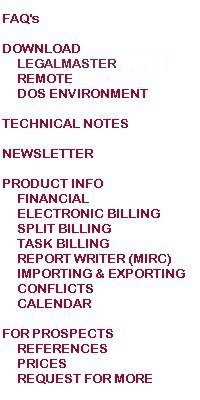

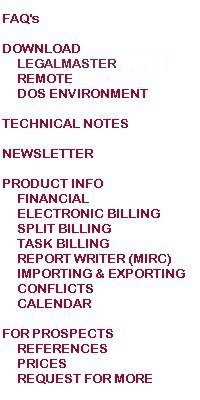
What must I do to get a new work-station on my network to be able to access Legalmaster?
Legalmaster for Windows
Use the diskettes or CD to install Legalmaster at the work station. This is necessary in order that the local computer's registry settings be assigned the proper values and that two INI files be copied to the local drive. Be sure to answer the
questions with respect to the location of the Legalmaster program and data folders the same way you did at your other (working) stations. Be careful also that the work-station is assigned four (4) unique work-station ID (WSID) values.
Legalmaster for DOS
Each workstation requires two environment variables. We recommend that they travel with the work-station as opposed to traveling with the user. This means that they are best to assign in a batch file such as AUTOEXEC.BAT. (Note: under WindowsNT, this
file is called AUTOEXEC.NT; see our Technical Notes for more on this.) We recommend against
assigning these variables in your login script.
The syntax for this assignment is SET HD=X:
All stations on your network should point to the same HD. The only exception to this rule occurs if you are running Legalmaster on a peer-to-peer network. Under this circumstance, HD would have one value at the station upon which Legalmaster is stored
(generally C:) and a different value at all of the other stations.
The printer, keyboard and screen color controls for each workstation are stored in the LIBRA1 directory in a little file called CONFIGXX.ENV (where XX represents your WSID value). If your new station is to share the printer controls of an existing
station, you may merely copy the old station's CONFIG file to the new station's. Alternately, you may access these controls from the LCONFIG option off of Legalmaster's File Utilities Menu.