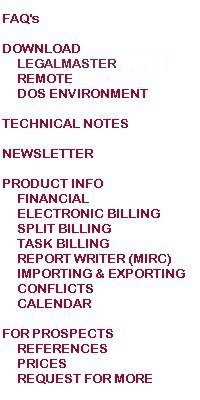

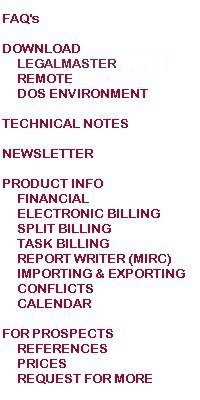
Please be consistent with respect to which version of Btrieve/Pervasive you are using. Unless you have a good reason to do so, you shouldn't have more than one copy installed.
Btrieve/Pervasive requires that you supply values to a utility called SETUP.
Work-station Btrieve demands that this utility be run at each of your work-stations, since the file storing your settings is stored on the local work-station. If you are running work-station Btrieve version 6.15, access may be had via Windows
Explorer by selecting Program Files/Bti/Win32/Btrieve Microkernel Engine and double-clicking on the shortcut named Microkernel Setup.
The SETUP utility for the client/server version may be run from any station on the network.
Here are our minimum requirements for the Btrieve/Pervasive SETUP parameters. If you run other programs that use Btrieve/Pervasive, use whoever's minimums are greater. Complicating this injunction is the fact that the captions for these values vary
from version to version of Btrieve/Pervasive.
Do not undervalue the importance of the last line in the above table, particularly with respect to memory settings. Significant performance improvements may be had from proper cache settings. What's best for you depends upon many factors, both
hardware and software, but a little trial and error is not out of the question.
If you have more than one Btrieve/Pervasive application program running, it is imperative that these settings be sufficient to handle all of them. Complicating this issue is the fact that it is possible for an application program to alter some of
these settings. Some software manufacturers do this to ensure that the values are set high enough to handle their requirements. Unfortunately, the values that they set may not be high enough to handle the requirements of some other Btrieve/Pervasive
application, namely, Legalmaster. Under this circumstance, the settings as viewed at SETUP are not what are in use. You could get an error message telling you, in effect, that a setting is too small, yet when you look at the values in SETUP,
they look fine. We chose not to have Legalmaster determine the setting. We think that it's better for you to set them in one place, namely SETUP.
The client/server version of Btrieve/Pervasive must be loaded at the server before it can be requested from any of the clients. Invoking Btrieve/Pervasive at the server loads the Btrieve settings that you established in SETUP.
It is critical that BSTART be loaded prior to your loading any programs that actually use Btrieve/Pervasive. If you inadvertantly load BSTART after loading some other application that uses Btrieve/Pervasive, that particular application may
override the settings that you asked for with SETUP. Whoever is loaded first determines the server's settings. You have ultimate control over this by editing a file called AUTOEXEC.NCF. Just insert the BSTART command immediately after the MOUNT
SYS: or MOUNT ALL command (even before loading the NIC driver). This ensures that BSTART is invoked before any Btrieve/Pervasive applications are loaded.
If you think that some other Btrieve application is affecting your server settings, there is a utility that you may run at the server to determine what values are in actual use. To run it type LOAD BTRMON [enter] at the server. Then select
the option Resource Usage. The right-most column shows you the values Btrieve is using. If you see that the values differ from those you supplied in BSETUP, then it is most likely that one or more of your Btrieve applications is the culprit.
Here are some common programs that use Btrieve.
C/S stands for client-server. That is, a piece of it runs at the work station (the client). That piece is called the requestor, BREQUEST or BREQNT. A number of our clients upgraded to C/S Btrieve 6.15, but inadvertently continued to
run the 6.10 version of the Requestor. This is not a pretty picture. You see, the 6.15 version of Btrieve doesn't copy itself into the SYS:SYSTEM or SYS:PUBLIC directories. You must attend to this yourself.
Btrieve/Pervasive Setup Parameters
Parameter Value
Number of Open Files 100
Number of Handles 100 times the number of simultaneous access stations
Number of Locks Twice the number of handles
Largest Compressed Record Size 10
(BSPXCOM) Communication Buffer Size 32768
All other settings The default values or what's appropriate to your environment