

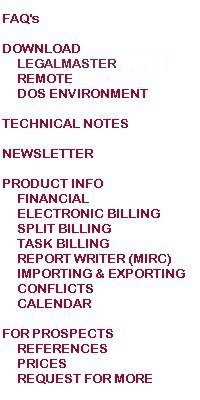
Windows Remote is an optional Legalmaster module designed for firms who wish to have individuals enter their own time or the time of other employees yet not have access to the management reporting and billing capabilities of Legalmaster.
Click here if you wish to download to your computer the most current version of Legalmaster's 32-bit Windows version of Remote Transaction Data Entry. You will be prompted. Clicking here is no committment.
Legalmaster's Windows Remote Module is meaningless unless another computer or network in your firm is using Legalmaster's host software. While the Remote software is a full GUI 32-bit Windows application, the host may be either Windows or DOS.
Since data move in both directions between the Remote stations and the host, it's critical that the Remote stations and the host system use the same version of Btrieve/Pervasive.
If your Remote stations and your host share access to the same file server, you need not copy validation files to the Remote stations. They may instead treat the host's master files as their validation files.
Remote uses your local computer's Registry to store a number of its settings. They're stored in HKEY_LOCAL_MACHINE/SOFTWARE/CSP/Legalmaster/Remote. We recommend that you use File/Settings to indicate the values that you want to store as your settings rather than Regedit, since Regedit is dangerous in the hands of the somewhat ignorant.
Every station must be assigned a unique Workstation ID number. You may store this value in your local computer's Registry or in an INI file. The INI file is entirely optional, but if you use it, its WSID value takes precedence over the value stored in the Registry. The INI file must be named LMWR.INI and be placed in whatever folder your version of Windows typically stores INI files. The INI file must consist of two lines. The first line must contain precisely the seven characters [Setup]. The second line must contain precisely the seven characters WSID=xx, where xx is your Workstation ID. This option is particularly useful if you want to run Legalmaster Remote under Terminal Services, since it makes it possible for you to assign each user a unique WSID, a capability not shared by a local machine's Registry.