

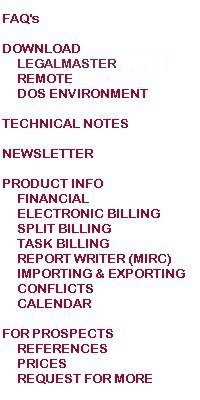
Download
the latest Legalmaster version.
Here is where we keep the latest rendition of all of the program files that make up Legalmaster'61 through '86. We have divided the software into pieces, so you need only download those portions that have changed since the last time you downloaded. Next to each file name below is the date that the file was last altered. If it is more current version than the one you are using, click on the ZIP file name in the left-hand column below and extract it into your Legalmaster program folder.
You may find the full path to your Legalmaster program toward the bottom center of Legalmaster's home screen. It appears immediately above the copyright date just to the right of the caption "Program location."
If, at that same screen, you click Help/About, you'll see a list of many of Legalmaster's executables. Scan the dates associated with each of them; the most recent date is likely to be when you last downloaded from our website. Now all you have to do is download all of the files on this page that are newer than that date.
Download sample MIRCs.
One of these files, SAMPMIRC.ZIP, which we placed at the bottom of the list, should be unzipped into your Legalmaster data folder rather than into the program folder where all other files are to be put. As its name implies, it contains sample MIRC reports. It may be read only by Legalmaster'62 or later. At Legalmaster's main menu, select "options"/"WSID names" and add the code QQ with a description something like, Legalmaster sample MIRCs. This will make the formats accessable to import at your MIRC screens.
Just double click on one of the files. Since these files have ZIP as their extension, a program is likely to open automatically. We chose to zip our programs to conserve storage space on our website. "Inside" the ZIP file is the actual Legalmaster program, usually in the form of an executable file, i.e., a file with the extension EXE. The file must be extracted before it may be used. (In the remote past, what is now called "extract" was called "unzip.")
You'll see the name of the Legalmaster program file or files that are contained in the zip file, something like TRANS.EXE or CASES.EXE. While you may extract the individual components contained within a zip file, since many of our zip files contain more than one exe, it is more efficient to choose the option to "extract all." Extraction is the process that "unzips" the file into its usable form. You cannot extract a file if anyone is running the corresponding program in Legalmaster, so get everyone out first. You will be asked to indicate where you want the file to be extracted, usually called the "destination folder." Use the browser or dropdown list to point to your Legalmaster program folder. (Your Legalmaster program file path is displayed on your Legalmaster main screen toward the bottom center right above the copyright date.) That's all there is to it. This whole process will take much less time than it took to read about it.
We upload new versions to our website almost every week. Most of the changes we make are fairly insignificant - minor enhancements, bug fixes, cosmetic changes. Once in a while we make a change that you should read about. Those are invariably included in our newsletters. Some technical notes are included below for changes worthy of mention.
|
Date |
Features |
|
4/17/01 |
This upgrade incorporates a major change with repect to how Legalmaster prints reports. Rather than refer to printers with numbers we now display their full names. In order to take advantage of this feature, you must change a setting in your SUPERB.INI file at each work-station. From Legalmaster's main menu select options and INI settings. Then on the Printer addresses tab next to line 10 (the first line) type :SELECT (i.e., the word SELECT preceded by a colon) and save this change. |
|
4/26/01 |
This version accommodates users of the Windows version of LIBRA's general accounting software. From now on Legalmaster accesses a file called LMCSP.INI instead of SUPERB.INI at each local station. The software creates this new file for you automatically; you need do nothing other than install the upgrade. |
|
12/3/01 |
If you download the Main Menu (lglmain.zip), be sure also to download clones.zip. |
|
6/27/02 |
LGLMAIN.ZIP includes major enhancements to Post (to History) and Unpost (from History). They run much faster and may be interrupted in midstream. Please backup your data before running either of them. |
|
11/17/03 |
Legalmaster'64 released. |
|
6/14/04 |
Report viewer enhanced to permit direct printing from screen to printer for all Legalmaster versions. |
|
2/11/05 |
New spelling checker. Although it runs only with Legalmaster'64 or later, you must still copy and unzip SPELLING.ZIP into your Legalmaster program folder regardless of what version you are using. |
|
3/31/05 |
Legalmaster'65 released. |
|
10/24/06 |
Legalmaster'67 released. |
|
03/05/07 |
Availability of MIRC for Cases that supports calculated fields for Legalmaster'67 users. |
|
11/09/07 |
Legalmaster'68 released. |
|
10/29/08 |
Legalmaster'69 released. |
|
10/14/09 |
Legalmaster'70 released. |
|
10/20/10 |
Legalmaster'71 released. |
|
3/08/13 |
Legalmaster'73 released. |
|
7/30/15 |
Legalmaster'75 pre-release available. |
|
7/11/16 |
Legalmaster'76 available. |
|
5/2/17 |
Legalmaster'77 available. |
|
3/5/18 |
Legalmaster'78 available. |
|
2/1/19 |
Legalmaster'79 available. |
|
2/1/20 |
Legalmaster'80 released. |
|
4/7/20 |
Increased size of Table of Statement Characteristics screens |
|
4/16/21 |
Legalmaster'81 released |
|
4/7/22 |
Legalmaster'82 released |
|
3/3/23 |
Legalmaster'83 released |
|
4/3/24 |
Legalmaster'84 released |
|
2/11/25 |
Legalmaster'85 released |
|
12/18/25 |
Added ability to create statement final total captions for zero-balance and credit balance statements |
File Name Date Description
report.zip 12/23/2025 Most Reports, including Statements
lmwhelp.zip 12/16/2025 Legalmaster's help screens
cases.zip 12/5/2025 Case and Calendar maintenance
lglmain.zip 11/12/2025 Main Menu, Conflicts, and Report Stacker
ebf.zip 10/10/2025 Electronic billing menu
cases.zip 12/5/2025 Case and Calendar maintenance
client.zip 10/10/2025 Client maintenance
trans.zip 8/5/2025 Transaction entry and alter
glob.zip 3/18/2025 Global change program
asproj.zip 2/26/2025 Account status screens
genimp.zip 2/11/2025 Generic Import Utility
remimp.zip 2/11/2025 Remote import
mircs.zip 2/11/2025 Management Information Report Control (MIRC)
suppro.zip 2/11/2025 INI file control
billgen.zip 11/22/2024 Billing generator
rptview.zip 9/26/2023 Report viewer etc
dq2.zip 7/29/2022 Delinquent Accounts Screen and Missing Time Report
lminst.zip 5/27/2014 Installation program
camngr.zip 4/14/2014 Case Management module
lmfonts.zip 4/14/2014 Statement fonts
pcds.zip 8/10/2012 A few reports etc.
clones.zip 11/19/2008 Clone files
secpro.zip 03/15/2005 Security
spelling.zip 02/11/2005 Spelling checker component
61env.zip 01/05/2004 LM61 Environment files
msgr.zip 06/25/2003 Transaction entry messaging program
quik.zip 11/07/2002 Quickbooks import interface
conv.zip 08/27/2001 Conversion from Legalmaster'97
lmermsg.zip 12/27/2000 Error messenger
These next few files are PowerPoint presentations to help you learn about various aspects of Legalmaster.
Split.Billing.ppt 4/10/2008 Split billing tutorial
Retainers.ppt 4/10/2008 How to create and use a Retainer
MIRC for Accounts Receivable 4/15/2008 How to create a MIRC report
Dealing with overpayments 5/20/2008 Unapplied adjustments
WRTutor.ppt 07/13/2007 Legalmaster Windows Remote Transaction Data Entry Tutorial
You should save and extract the one file below into your Legalmaster data folder.
sampmirc.zip 09/17/2003 Sample MIRC report formats
Don't download this file unless you get explicit instructions from a support person at CSP.
lmregfix.zip 12/5/2013 Facilitates printing statements and MIRC's to pdf