

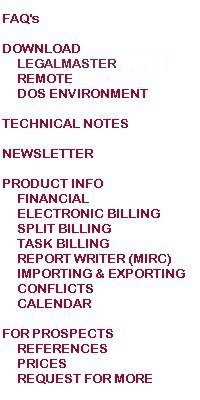
How
may we
get our time into Legalmaster?
You have five options.
You may enter your time directly into the Legalmaster "Host" software. This is the best option for you if you want your time entry people to have access to other Legalmaster functions, as well as time entry, or if you have very few (one to three) people who will be entering time.
You may enter time via our Remote Transaction Data Entry Module. This is a considerably less expensive alternative if you want more than three people to be entering time simultaneously and you want to limit them to doing not much else in Legalmaster. Remote Entry may run on stand-alone computers or on networks and need not be connected to the computer(s) that are running the rest of Legalmaster. Here's the data entry screen.
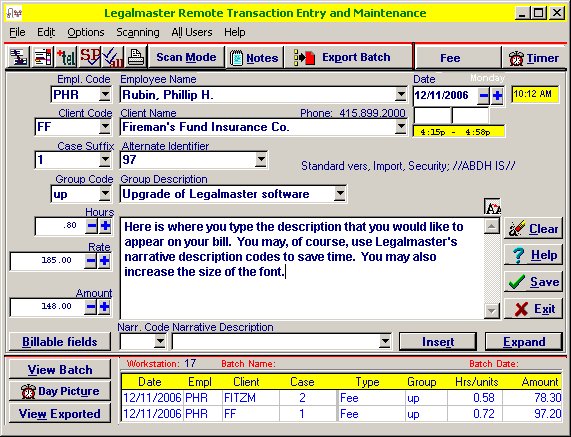
While you are not required to use it, Legalmaster's Remote Data Entry module has a timer option built into it. If you use this timer feature, you may click on the button labeled Day Picture toward the botton left of the above screen to see a graphical representation of how you spent your time. If you see a large gap, you may have omitted to enter something.
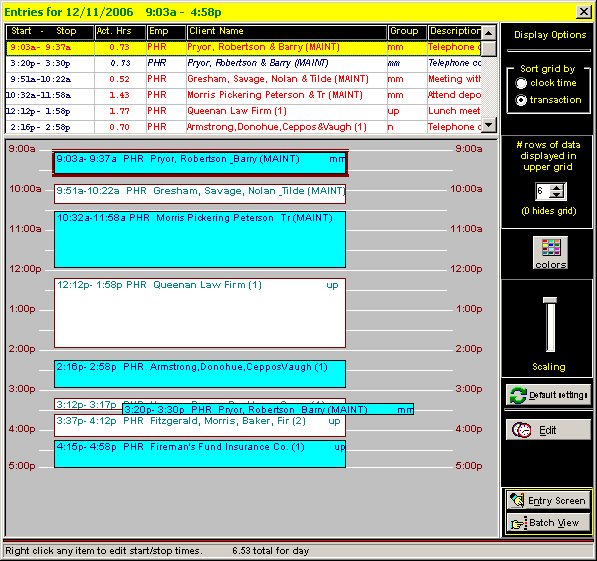
Once a Remote user has "released" his or her time to Legalmaster's host, he or she may view but not alter it. That limitation was intentional and contributes to peace of mind.
Legalmaster's Case Management Module has time entry built into it.
You may enter time on a PDA and import the time via Legalmaster's Generic Import Module.
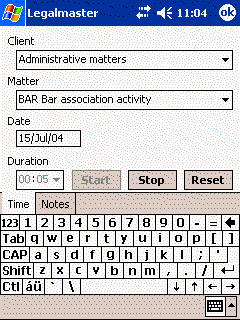
You may use any one of a number of third-party products to enter your time and then capture the transactions with Legalmaster's Import Module.